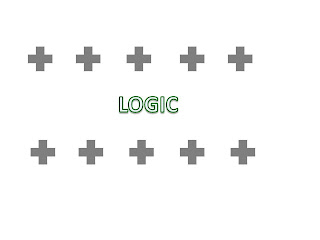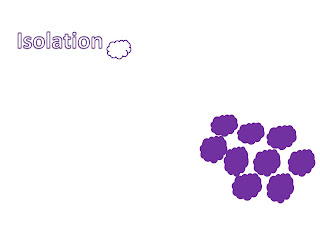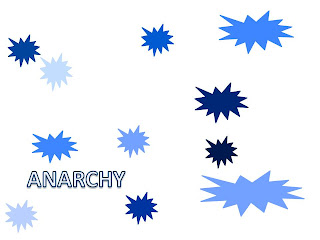Clarity
I think that literal, stylistic and thematic messages are all presented in the piece. If you look at my thought process in my narratives, you can see what makes the words literal, what makes the words stylistic (my additions and alterations) and what makes them thematic. Each piece of the typographical conveyance activity is working toward appealing the the audience. Getting them to feel how I feel, or even if it's something different that's fine as well, as long as my piece is moving in some way, shape or form I think I did my job. For example in my "lightly" piece, once I took a step back I truly felt more calm and peaceful. The colors, texture, design, and more all worked together to achieve something appealing that internally allowed me to feel an emotion. There is alwys possibility of misinterpretation of any one's piece because everyone thinks and feels differently. Something that I like and is creative to me, may be boring and unoriginal to someone else. I can only do my best to what feels right to me, and hope that majority of who sees my work is overall pleased with it. I think I did a good job of balancing the attention. I don't think I have more than one message in any of my pieces. I think my impact is at the perfect amount. Of course, I'm sure there could be changes but I like the way each piece makes an impact. Some pieces like the "atom", "lightly" and "pillow" are all very creative and at the same time reflect a simple message, while other pieces like "brick" and "xxl" are on the more simplistic side. Overall I think I did a nice job balancing the weight and message of all of the pieces to make sure that the whole is just right for the viewer to look at. Audience
The target viewer for this piece I think is my classmates and professor obviously, and then also people who like to view different styles of artwork. People who like to compare and contrast and be imaginative would like my artwork. There are many visual tastes working together with this graphic; some simple, some complex, some with lots of variety and some with little variety. I have a spectrum of tastes covered in this piece. In order to be sure of my conclusions I can have others review my work and tell me how they interpret it and get outside perspectives. I think the tone of my overall typographical conveyance piece should be open-minded. I want people to see my thought process and my work, and then come to their own conclusions. I think I did that with my work, I made sure to be detailed, but also leave room for someone else to get creative and say "I like that, but what would I do?" I think people would respond to everyday lingo, which is what I've used throughout my entire blog and this piece. If it was too art-driven that would limit my audience, but the point of this class is to show I've learned something so I do have some art lingo in here as well. People always prefer colors that stand out and grab your attention more than they prefer soft colors but it also depends on the mood of the person and the mood the piece is trying to convey. For "lightly" i used light colors because that's what the emotion called for, but for "brick" I used a darker color because of the mood I was trying to convey. I do not think the concept of this piece talks down to my target audience at all. I think I explained what I know, and how I know it, and gave people a basis of how to understand my personality and my own thoughts. This piece can provide insight and explanation for those that desire to know, and color and creativity for those who desire to look and feel. I think this design stands apart to some extent because it's my own interpretation. I also know that a lot of people have the same thought process sometimes, so ideas can overlap but overall the way this piece was put together is 100% original for the audience to explore. If this piece were a person it would behave collectively because at the end of the project it all comes together to achieve one goal, it would be a colorful person with their own style and individuality because that's what this piece represents to me, and it would be fun-loving because this piece adds enough creativity to pop and stand out. I think the target audience would really like this person. Everyone wants to know someone different, and get another perspective, that's how we grow off of one another!
Purpose
This piece is supposed to reflect my understanding of most of what I've learned this year. How does color work and effect a piece? How does font change the feeling? How does style and texture and design alter an emotion? All of these things I considered when doing this activity. This is not meant to sell a product, it's meant to sell me. I am promoting myself and my individuality and my education of what I've learned this year. This piece has been adequately narrowed so that it can be given as much attention and power as it deserves. It draws a broad audience and touches a lot of different emotions, and also is aimed at the people in my class who can compare and contrast with me as to what makes my piece good and bad, compared to others.